In today’s digital age, videos have become an integral part of our lives. From creating vlogs and social media content to producing professional-quality films, videos are a powerful medium that can convey information, tell stories, and capture memories. However, creating a video is not just about capturing footage; it also involves editing and post-production work. This is where video editing software comes in handy.
If you’re new to video editing or looking for an easy-to-use software that doesn’t require much technical knowledge, this article is for you. In this post, we’ll be reviewing the top 5 best easy-to-use video editing software for beginners in 2023.
Why video editing software is important
Video editing software is crucial for creating high-quality videos that capture the attention of viewers. With the rise of social media platforms, video content has become a fundamental aspect of communication. Whether you are producing content as a hobby or for professional purposes, using video editing software can make all the difference in delivering an impactful message.
One significant benefit of video editing software is that it allows users to manipulate footage and enhance it with various effects and transitions. With these tools, editors can create engaging videos that captivate their audience’s attention from start to finish. Moreover, one doesn’t need to be a professional editor to use such software since most come with user-friendly interfaces.
Overall, investing in quality video editing software can help take your content creation to new heights by enabling you to design more captivating visuals and produce higher-quality results than ever before. By making use of the right tools and techniques, you can craft compelling videos that resonate with your target audience while showcasing your creative talents.

iMovie
iMovie is one of the best video editing software available for beginners. It is a free software that comes pre-installed on all Apple devices, making it accessible to anyone with an iPhone, iPad or Mac. The user interface is simple and intuitive, allowing users to easily edit and create their own videos. iMovie offers a wide range of features including adding music, titles, transitions and effects.
One of the great things about iMovie is its ability to import footage directly from your device’s camera roll. This means you can quickly and easily start editing footage you have already captured without having to transfer it onto your computer first. iMovie also allows for easy sharing of your finished product – you can export directly to social media platforms such as YouTube or Vimeo.
Another benefit of using iMovie is its integration with other Apple products such as iCloud and Final Cut Pro X. If you want to take your video editing skills further in the future, purchasing Final Cut Pro X will allow for a seamless transition between the two programs. Overall, iMovie provides an excellent option for beginners looking to get started in video editing with a user-friendly interface and plenty of useful features at no cost.

Adobe Premiere Elements
Adobe Premiere Elements is a great choice for beginners who are looking to create high-quality videos. This software is easy to use and comes with a variety of features that allow you to edit your videos, add effects, and improve the overall quality of your footage. One of the best things about Adobe Premiere Elements is its user-friendly interface that makes it easy for anyone to get started.
Another key feature of Adobe Premiere Elements is its automatic video editing capabilities. This means that the software can automatically analyze your footage and make edits based on factors such as lighting, color, and sound. Additionally, Adobe Premiere Elements comes with a range of templates that you can use to quickly create professional-looking videos.
Overall, if you’re new to video editing and looking for an easy-to-use software solution, then Adobe Premiere Elements might be just what you need. With its intuitive interface and powerful features, it’s an excellent choice for beginners who want to create impressive videos without having to spend hours learning complex editing techniques.

Filmora
Filmora is an intuitive and easy-to-use video editing software that is perfect for beginners. It features a simple drag-and-drop interface, making it easy to add and arrange clips, audio tracks, and effects in your project. Filmora also offers a wide array of pre-made templates that you can use to create professional-looking videos quickly.
One of the best things about Filmora is its extensive library of filters, overlays, transitions, and special effects. With just a few clicks, you can enhance your footage with various color grading tools or add creative animations to make your video more visually appealing. Additionally, Filmora comes with built-in audio editing tools that allow you to adjust the sound levels and remove unwanted noise from your recordings.
Another standout feature of Filmora is its versatile export options. You can easily share your finished videos directly on social media platforms such as YouTube or Vimeo or save them in various formats depending on your needs. Overall, Filmora is an excellent choice for beginner filmmakers who want to create high-quality content without spending too much time learning complex editing techniques.
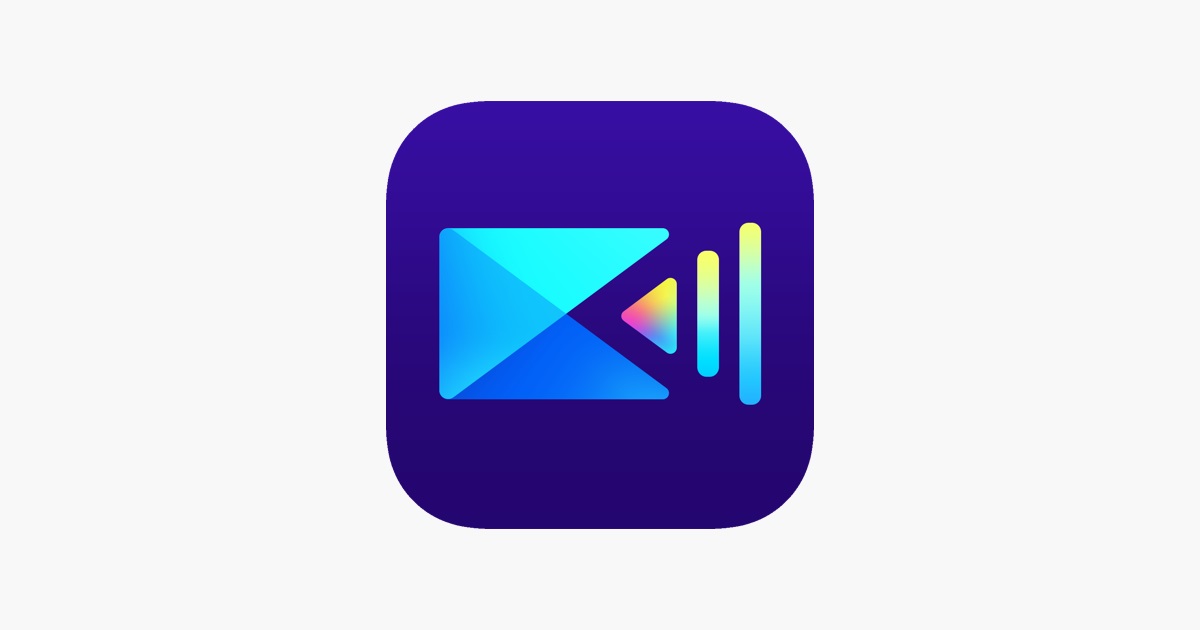
CyberLink PowerDirector
CyberLink PowerDirector is a powerful video editing software designed for beginners and professionals alike. It offers a wide range of features including 360-degree video editing, multi-cam editing, and motion tracking. With its intuitive interface and easy-to-use tools, users can quickly create high-quality videos that look professional.
One of the standout features of CyberLink PowerDirector is its ability to support various file formats, making it easy to import your footage from different sources. The software also comes with a vast library of transitions, effects, and titles that you can use to enhance your videos further. Additionally, it has built-in color correction tools that let you adjust the brightness, contrast, and saturation levels of your clips.
Moreover, CyberLink PowerDirector provides several exporting options so you can easily share your finished projects on social media or export them in various formats suitable for different platforms like YouTube or Vimeo. Overall CyberLink PowerDirector is an excellent choice for beginners who want to create professional-looking videos without having to spend too much time learning complicated software.

Corel VideoStudio Ultimate
Corel VideoStudio Ultimate is a great option for beginners looking to create professional-looking videos without the steep learning curve of more complex software. Its user-friendly interface makes it easy to navigate and its drag-and-drop feature simplifies the editing process. Additionally, it offers a wide range of tools and effects to enhance your videos, including 3D titles and motion graphics.
One of the standout features of Corel VideoStudio Ultimate is its ability to handle multiple file formats, making it easy to import footage from various sources. It also includes helpful tutorials and templates to guide new users through the editing process. Another advantage is its affordability compared to other video editing software on the market.
Overall, Corel VideoStudio Ultimate offers an accessible yet powerful platform for beginner video editors looking to create impressive content with minimal frustration.
Comparison of each software’s features and pricing
One of the most significant factors in choosing the right video editing software is its features and pricing. Among the five best easy-to-use video editing software for beginners in 2023, each has unique features that set them apart from one another. For instance, Filmora offers advanced editing tools like motion tracking and color correction at an affordable price range.
Meanwhile, iMovie comes preinstalled on Apple devices with basic yet functional features such as split-screen effects and audio enhancement tools for free. Adobe Premiere Elements offers more advanced features such as video stabilization and 4K support but may come with a higher price tag than other options on the list.
Ultimately, it’s crucial to weigh the value of each software’s features against its pricing when making a decision. Consider your budget and specific needs before investing in any video editing software to ensure that you get what you pay for without overspending or underutilizing your resources.
Pros and cons of using these software for beginners
Pros of using easy-to-use video editing software for beginners include being able to quickly learn how to create and edit videos without needing extensive technical knowledge or experience. These programs often have user-friendly interfaces and straightforward features that can help users achieve professional-looking results. Additionally, many of these programs are affordable or even free, making them accessible options for those who are just starting out.
However, there are also some cons to using easy-to-use video editing software for beginners. Some of these programs may have limited capabilities compared to more advanced editing software, meaning that users may eventually need to upgrade as their skills and needs grow. Additionally, while these programs may be easier to use initially, they still require time and practice to master in order to produce high-quality videos. Finally, some of the free options may come with watermarks or other limitations that could detract from the professionalism of the final product.
Conclusion: Choose the right software for your needs
In conclusion, choosing the right software for your needs is crucial when it comes to video editing. With so many options available, it’s important to consider factors like ease of use, features, and cost before making a decision. Based on our list of 5 Best Easy-to-Use Video Editing Software for Beginners in 2023, you can choose which one suits your needs best.
Ultimately, the goal is to find a software that can help you achieve your desired outcome without causing too much frustration or stress along the way. Each of the software options we’ve listed has its pros and cons. Some are more affordable than others while some offer more advanced features for professional-level video editing projects.
At the end of the day though, it’s up to you to decide what matters most and choose accordingly. Whether you’re looking for basic video editing tools or something more advanced, there’s sure to be an option out there that will work well for your specific needs and budget.
