PhonePe is a popular digital payment platform in India that offers a seamless experience for transferring money, paying bills, and more. However, like any technology, it isn’t immune to glitches. One common issue users face is a failed transaction where money is debited from their account but not received by the recipient. This situation can be frustrating, but knowing the right steps can help you secure a refund swiftly.
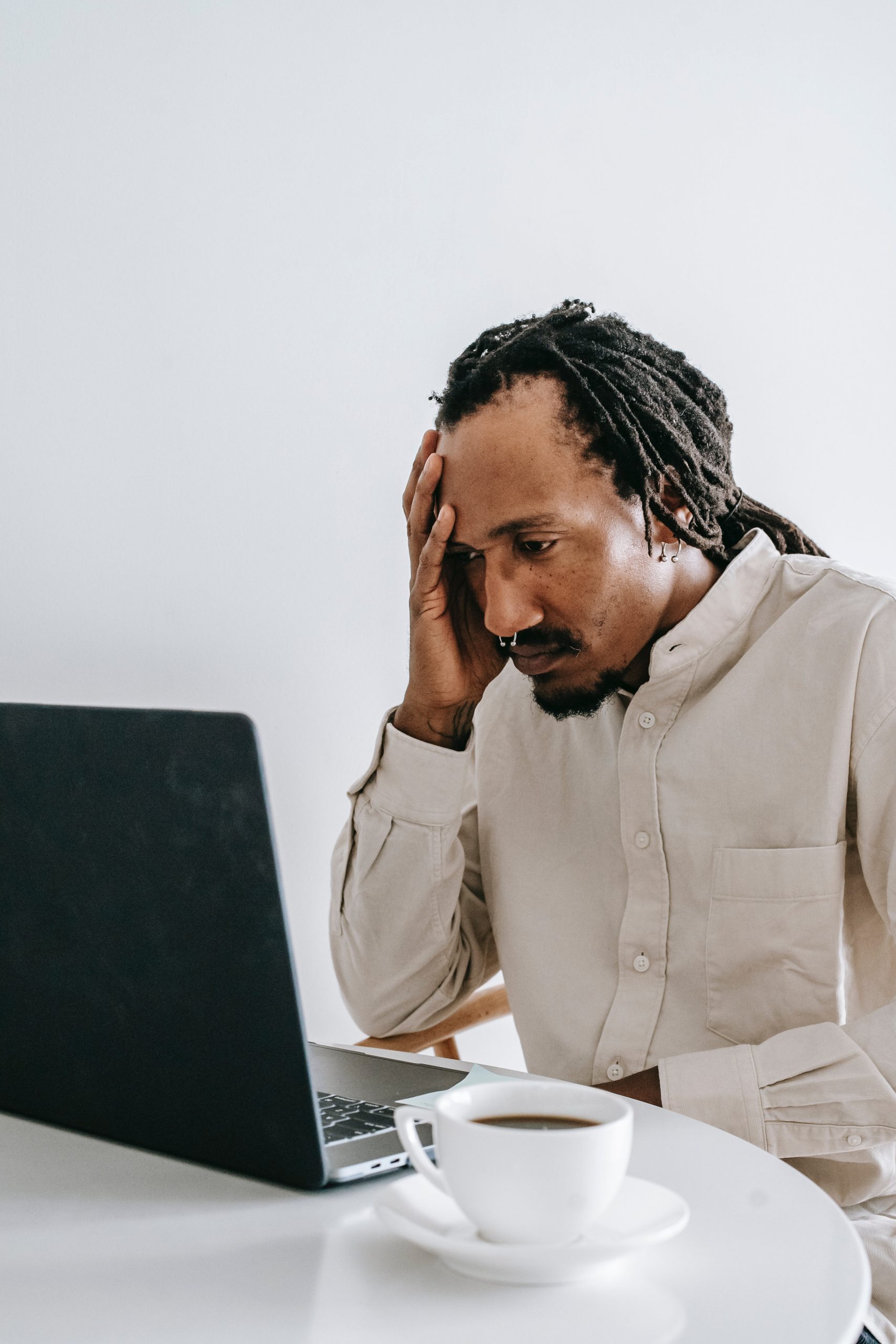
Step 1: Check Your Transaction Status
Before taking any action, it’s crucial to check the status of your transaction. Sometimes, transactions appear as failed due to a temporary glitch but may get processed after a few minutes. Here’s how to check:
1. Open the PhonePe app on your smartphone.
2. Go to the “History” or “Transaction History” section.
3. Look for the transaction in question and check its status.
If the transaction shows as “Pending,” it might be processed shortly. If it shows as “Failed” but the money is debited, proceed with the next steps.
Step 2: Wait for Automatic Refund
In many cases, if a transaction fails, PhonePe automatically processes a refund. The time taken for the refund to reflect in your account can vary depending on your bank and the payment method used. Typically, refunds are processed within 7 working days. If you used UPI, the refund might be quicker, often within 24 hours.
If your refund doesn’t appear after the standard waiting period, it’s time to take further action.
Step 3: Contact PhonePe Support
If your refund hasn’t been processed automatically, or you’re unsure about the transaction status, you should contact PhonePe customer support. Here’s how to do it:
1. Via the PhonePe App:
– Open the PhonePe app.
– Navigate to the “Help” section.
– Choose the “Report a Problem” or “Contact Us” option.
– Select the transaction that failed and provide the necessary details.
– PhonePe’s support team will then look into the issue and guide you through the process.
2. Via Email:
– You can also email PhonePe support at support@phonepe.com mailto:support@phonepe.com.
– Mention your registered mobile number, transaction ID, and a brief description of the issue.
3. Via Social Media:
– PhonePe is active on platforms like Twitter and Facebook. You can reach out to them via direct message for quicker attention.
Step 4: Follow Up With Your Bank
If PhonePe confirms that the refund has been processed but the money hasn’t reached your bank account, the issue might be on your bank’s end. In such cases:
1. Contact your bank’s customer care and provide the transaction ID and refund reference number (RRN) given by PhonePe.
2. Ask them to track the refund and update you on its status.
Step 5: Escalate If Necessary
If all else fails and you still haven’t received your refund after a considerable amount of time, you can escalate the issue to the Banking Ombudsman or the Reserve Bank of India’s (RBI) consumer grievance cell. Before doing so, ensure you have documented all your communication with PhonePe and your bank.
While failed transactions on PhonePe can be stressful, the platform has a robust support system in place to handle such issues. By following the steps outlined above, you can ensure that you get your refund in a timely manner. Always keep an eye on your transaction history and maintain open communication with both PhonePe and your bank to resolve the issue efficiently.
