Have you ever wondered if your LinkedIn profile is a secret garden, with curious visitors peeking in without your knowledge? In the professional world, understanding who engages with your profile can provide valuable insights into your network and career opportunities. This article will unravel the mystery of LinkedIn’s viewer feature, exploring its implications for job seekers and professionals alike. By the end, you’ll know exactly what information LinkedIn shares about your profile views and how to leverage that knowledge to boost your networking strategy.
How LinkedIn Shows Profile Visitors
LinkedIn offers a unique glimpse into the professional networking landscape by allowing users to see who has visited their profiles, but the extent of this visibility varies based on individual privacy settings. When you view someone’s profile, they may receive a notification about your visit, unless you choose to browse in private mode. This feature serves as a double-edged sword; while it encourages transparency and networking opportunities, it can also deter some users from exploring profiles too freely for fear of being seen.
Moreover, LinkedIn provides insights into profile visits through its analytics dashboard, showcasing trends over time—such as spikes in views after posting content or engaging with others. This data not only helps users understand their visibility but also highlights the impact of their activity on the platform. Engaging with posts or sharing articles can lead to increased profile visits, turning passive interactions into valuable connections. Ultimately, understanding how LinkedIn reveals profile visitors can empower users to navigate their professional presence strategically, harnessing this information to foster relationships that may otherwise go unnoticed.
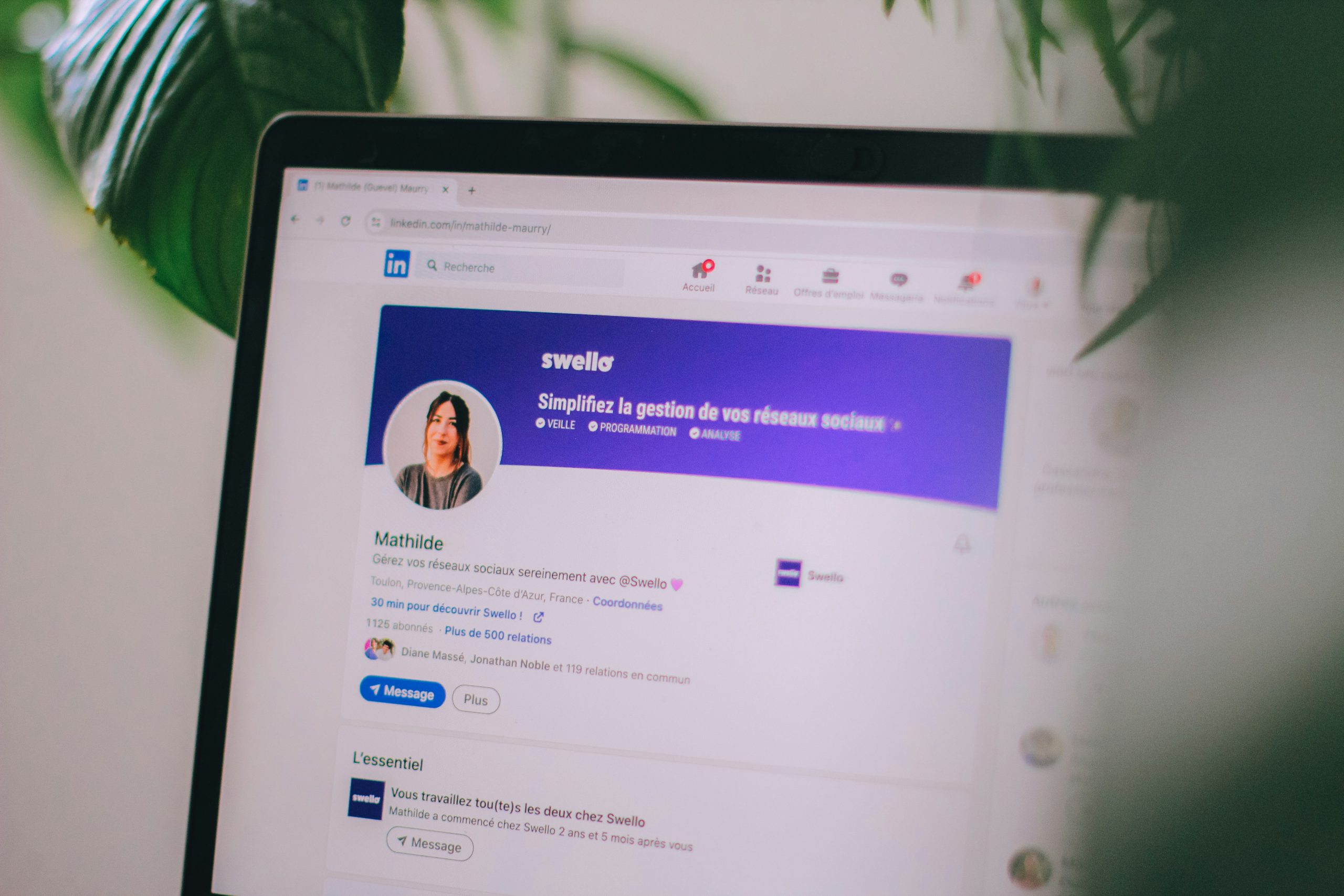
Understanding Privacy Settings on LinkedIn
Navigating privacy settings on LinkedIn is crucial for managing your professional identity and controlling who sees your activity. Many users are unaware that these settings can significantly influence their networking experience. By default, LinkedIn allows connections to view profile visits, but understanding the intricacies of privacy settings can help you tailor your visibility according to your preferences. For instance, switching to “private mode” can obscure your profile from those who check you out, offering a layer of anonymity that can be beneficial in competitive fields or during job searches.
Moreover, it’s essential to recognize that adjusting your privacy settings doesn’t just affect how others perceive you; it also influences how you engage with the platform. When you opt for more visibility, you open doors for potential connections and opportunities, enhancing your professional network. Conversely, if you frequently change your settings, it may send mixed signals to your connections. Taking the time to regularly review and update these settings ensures that you maintain control over your LinkedIn presence while still leveraging the platform’s networking potential. Ultimately, understanding privacy settings empowers you to navigate LinkedIn strategically, fostering meaningful connections without compromising your comfort.
Who Can See Your Profile Views?
On LinkedIn, who can see your profile views often hinges on your own privacy settings and the choices made by others. When you view someone else’s profile, they may receive a notification if you have not opted for anonymity. Conversely, if you choose to browse profiles privately, your identity remains concealed, but this comes at a cost: you won’t be able to see who views your profile either. This reciprocal nature of visibility fosters a unique dynamic where professionals must weigh the benefits of transparency against the need for discretion.
Additionally, LinkedIn offers insights into how many people have viewed your profile, which can serve as a valuable metric for assessing your online presence and engagement. However, understanding who can see these views also invites a strategic element into networking. By analyzing trends in profile views—like spikes after posting content or updating your profile—you can glean insights into what resonates with your audience. This awareness allows you to tailor your content and interactions, turning passive viewers into active connections. In the end, mastering the art of visibility on LinkedIn can significantly enhance your professional networking strategy.

The Impact of Profile Views on Networking
Profile views on LinkedIn serve as a silent yet powerful metric in the networking game. When someone checks out your profile, it’s often the first step toward potential collaboration or opportunity. This subtle interaction can spark curiosity and lead to meaningful connections that might not have occurred otherwise. For instance, a recruiter who stumbles upon your profile may feel compelled to reach out if they see skills and experiences aligning with their job openings, even if you haven’t applied directly.
Moreover, the psychology behind profile views is fascinating. Each view can be interpreted as a digital handshake—an acknowledgment of your professional presence in a sea of talent. Understanding this dynamic encourages users to craft compelling profiles that not only attract views but also invite engagement. By enhancing your visibility through thoughtful content sharing and active participation in discussions, you create a ripple effect where one profile view could lead to multiple networking opportunities, ultimately expanding your professional circle in unexpected ways.
Strategies to Increase Your Profile Visibility
To enhance your profile visibility on LinkedIn, consider optimizing your headline and summary to reflect not just your current role but also your aspirations and unique skills. Use keywords relevant to your industry, as this can dramatically improve your chances of appearing in search results. Additionally, don’t underestimate the power of a professional photo; profiles with images receive far more engagement than those without.
Engagement is equally crucial—actively participate in discussions within your network by commenting on posts and sharing insightful articles. This not only showcases your expertise but also keeps you top of mind among your connections. Joining and contributing to relevant groups can expand your reach even further, allowing you to connect with professionals outside your immediate network. Lastly, consider requesting recommendations and endorsements from colleagues; these serve as social proof of your capabilities and can significantly boost your profile’s credibility.
![]()
Maximizing LinkedIn for Professional Growth
To truly harness the power of LinkedIn for professional growth, it’s essential to view your profile not just as a digital resume but as a dynamic platform for networking and brand building. Regularly updating your profile with relevant skills, achievements, and certifications can attract potential employers and collaborators. However, engaging actively with your network through thoughtful comments, sharing industry insights, or posting original content can elevate your visibility. This proactive approach positions you as a thought leader in your field, making you more appealing to those who might otherwise overlook your profile.
Additionally, leveraging LinkedIn’s advanced search features can help you identify and connect with key industry players or potential mentors. Consider joining relevant groups to participate in discussions that resonate with your professional interests; this not only expands your network but also enhances your knowledge base. Remember, each connection is an opportunity—whether it leads to a new job, collaboration, or simply valuable insights. By treating LinkedIn as a living ecosystem of professional relationships, you can transform casual connections into meaningful career advancements.
