For a long time, anonymity was one of the main features of blogging. Anyone was allowed to set up a blog and write a post, simply hiding behind the blog’s name. However, that has changed, as author boxes have become quite popular lately due to several practical reasons. Author boxes add some authority to your website, showing the avatar and short information about the person who wrote the article. Adding an author box can also help you connect with readers, make it easier for them to follow the content by written their favorite author, as well as increase the legitimacy of your blog.
Firsts things first – SEO
There are many parts to SEO, and it is only through familiarity with those parts and an understanding of how they function that one can appreciate SEO for what it is. In a nutshell, search engine optimization is critical because it raises your site’s visibility, which in turn increases your site’s traffic and your chances of converting website visitors into paying customers.
Quality search engine optimization (SEO) is improved by blogging because it positions your website as an answer to customers’ questions. Including a wide range of on-page SEO strategies in your blog posts can improve your site’s visibility in search engines and increase its overall appeal to readers. You can use SEO automation tools to upgrade your SEO to an even higher level.

Blogs often collaborate with outside associates, who are, for example, experts in specific fields or bring a different outtake on a certain topic. Since it is important to give credit where credit is due, many blog hosts want to include a guest author box at the very end of a blog post, which will provide the readers with a short piece of information about the guest author as well as his social media or business links.
Can I add authors without registering them?
Adding guest authors without registering them is not possible in WordPress. However, Simple Author Box plugin is developed to solve that problem, allowing you to easily add guest authors without registering new users. This makes blogging and contributing easier and properly credits everyone involved in the creation of the website’s original content.
How to add guest authors?
There are several reasons why it is convenient to add guest authors without the need to register them on your website. Imagine this: your blog has been up for several years now and hosted many guest authors, all of whom have been previously registered on your website.
Years after collaborating on your blog, they will still be able to log into the website and possibly use their accounts to hack the site or fiddle with the content. Apart from safety reasons, registering a new guest author every time can be pretty impractical and therefore cost you your time and nerves.
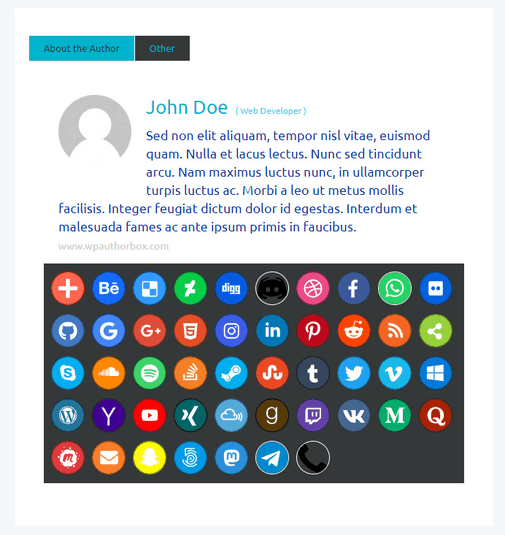
After you click on New Post as if you are going to make a new blog post, a Guest/Co Authors option will appear within the settings on the right. You can either choose among the authors who have previously contributed to your blog or add a new guest author. After you click on Add Guest Author, you will be able to customize the new author’s box by adding his personal information such as username, first name, and last name, as well as his contact information such as an email or a website.
Furthermore, you can write his biographical info and add social media links to pretty much every social media platform of your choice. In the end, you can decide whether the author box will be hidden or shown only to guest/co-authors.
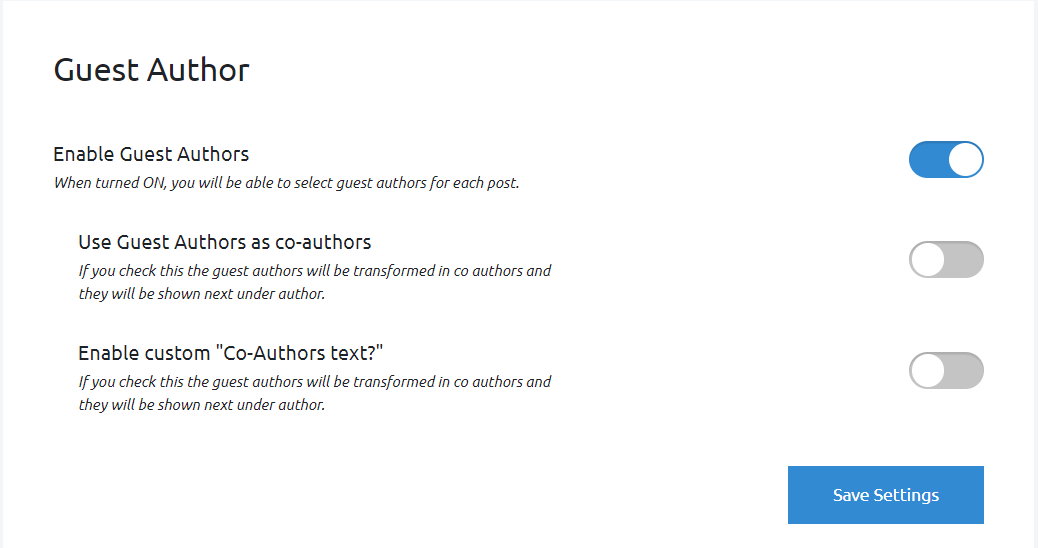
Additionally, if the Enable Guest Authors option is turned ON within the plugin’s settings, you will be able to simply select guest authors for every post. You can also set Guest Authors as co-authors and they will be shown next under author, which is convenient if you, for example, want to include other contributors such as editors in the blog post.
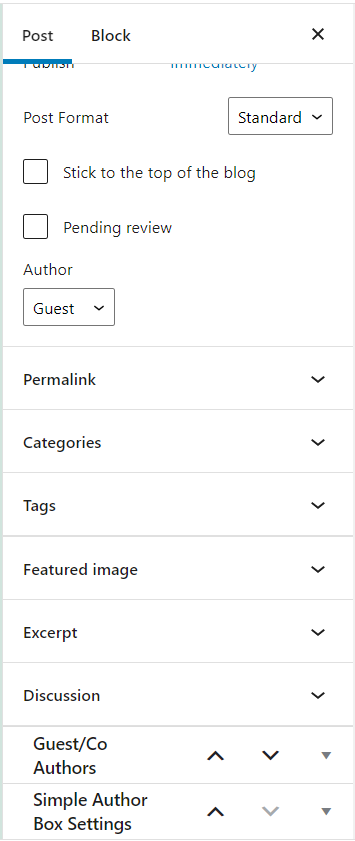
After you have saved the changes or published a new post, the guest author information will be automatically visible on the blog post site. If more authors have contributed to creating the content, their names will be shown beneath each other in the order you have previously set in the settings.
Apart from offering an easy way to add guest authors, with Simple Author Box plugin you can control author links, select specific post types where you want your author box to show up, and completely customize its layout in order to fit your blog’s theme. You can change its font, color palette, position, social icons style, and author’s job title.
Author boxes created with Simple Author Box are mobile responsive, which means that they look great even if the visitors are accessing the blog via their mobile phones or tablets. With its top authors widget, you can even see which authors are the most popular according to comments.
Conclusion
When it comes to blogging, author boxes are becoming essential parts of blog posts and websites, improving their transparency and legitimacy. Including a guest author can show your visitors that you are open to working with outside contributors and adding new perspectives to your blog and therefore provide the readers a more interesting and dynamic content. Author boxes also make it easier for readers to access all the content written by the authors whose work they have enjoyed reading, in no more than a few clicks. With Simple Author Box plugin, adding a guest author, as well as customizing an already existing author box has never been easier.
