You’re all set for a fun streaming session, but your Roku channel refuses to load. Annoying, right? Don’t worry! There are several reasons why this happens, and most of them are easy to fix.
1. Check Your Internet Connection
The most common reason for a channel not loading is a weak or disconnected internet connection.
- Go to Settings > Network > Check connection.
- If it shows a problem, restart your router.
- Move your Roku closer to the Wi-Fi router for a stronger signal.
Sometimes, even if the internet works on other devices, Roku may struggle with the signal.
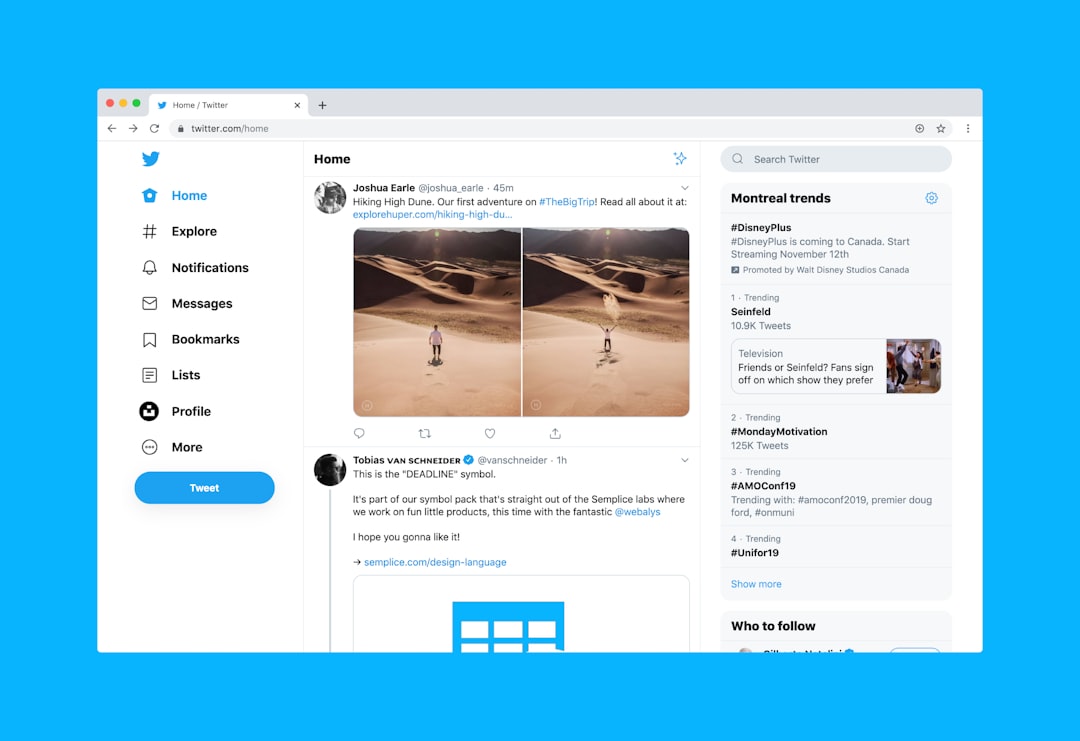
2. Restart Your Roku
When in doubt, restart! This refreshes the system and clears minor glitches.
- Go to Settings > System > Power > System restart.
- If your remote isn’t working, unplug the Roku for 10 seconds and plug it back in.
Surprisingly, this simple trick solves many channel issues!
3. Is the Channel Down?
Sometimes, the problem isn’t on your end. The streaming service itself might be down.
- Check the channel’s official website or social media for outage reports.
- Search for “Is [channel name] down?” on Google.
If the service is down, you just have to wait.
4. Update Roku and the Channel
An outdated system or app can cause loading issues.
- To update Roku, go to Settings > System > System update.
- To update a specific channel, highlight it, press the * button, and select Check for updates.

5. Remove and Reinstall the Channel
Still not loading? Try reinstalling the channel.
- Go to Home and highlight the problematic channel.
- Press the * button and select Remove channel.
- Restart your Roku.
- Reinstall the channel from the Roku Channel Store.
This clears old data and often fixes the issue.
6. Check Your Roku Storage
If your Roku is low on space, channels may not load properly.
- Delete unused channels.
- Restart Roku after removing apps.
A fresh start can make all the difference!
7. Reset to Factory Settings (Last Resort)
If nothing works, a factory reset might be necessary. Be warned: this erases everything!
- Go to Settings > System > Advanced system settings > Factory reset.
After the reset, you’ll need to set up your Roku again.
Final Thoughts
A Roku channel not loading can be frustrating, but it’s usually fixable. Try the easy solutions first, and if needed, go through the more advanced ones.

Now, grab some popcorn and get back to streaming!
